Visualizations¶
Installation¶
To create state machine graphs you must install automat with the graphing dependencies.
pip install automat[visualize]
Example¶
Given the following project structure:
mystate/
├── __init__.py
└── machine.py
And the following state machine defined in machine.py
from automat import MethodicalMachine
class MyMachine(object):
_machine = MethodicalMachine()
@_machine.state(initial=True)
def state_a(self):
"""
State A
"""
@_machine.state()
def state_b(self):
"""
State B
"""
@_machine.input()
def change_state(self):
"""
Change state
"""
@_machine.input()
def output_on_change_state(self):
"""
Change state
"""
return "Changing state"
state_a.upon(change_state, enter=state_b, outputs=[output_on_change_state])
You can generate a state machine visualization by running:
$ automat-visualize mystate
mystate.machine.MyMachine._machine ...discovered
mystate.machine.MyMachine._machine ...wrote image and dot into .automat_visualize
The dot file and png will be saved in the default output directory of .automat_visualize/mystatemachine.MyMachine._machine.dot.png
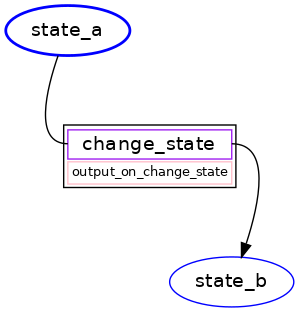
automat-visualize help¶
$ automat-visualize -h
usage: /home/tom/Envs/tmp-72fe664d2dc5cbf/bin/automat-visualize
[-h] [--quiet] [--dot-directory DOT_DIRECTORY]
[--image-directory IMAGE_DIRECTORY]
[--image-type {gv,vml,dot_json,imap_np,pov,tiff,pic,canon,jpg,ismap,sgi,webp,gd,json0,ps2,cmapx_np,plain-ext,wbmp,xdot_json,ps,cgimage,ico,gtk,pct,gif,json,fig,xlib,xdot1.2,tif,tk,xdot1.4,svgz,gd2,jpe,psd,xdot,bmp,jpeg,x11,cmapx,jp2,imap,png,tga,pict,plain,eps,vmlz,cmap,exr,svg,pdf,vrml,dot}]
[--view]
fqpn
Visualize automat.MethodicalMachines as graphviz graphs.
positional arguments:
fqpn A Fully Qualified Path name representing where to find
machines.
optional arguments:
-h, --help show this help message and exit
--quiet, -q suppress output
--dot-directory DOT_DIRECTORY, -d DOT_DIRECTORY
Where to write out .dot files.
--image-directory IMAGE_DIRECTORY, -i IMAGE_DIRECTORY
Where to write out image files.
--image-type {gv,vml,dot_json,imap_np,pov,tiff,pic,canon,jpg,ismap,sgi,webp,gd,json0,ps2,cmapx_np,plain-ext,wbmp,xdot_json,ps,cgimage,ico,gtk,pct,gif,json,fig,xlib,xdot1.2,tif,tk,xdot1.4,svgz,gd2,jpe,psd,xdot,bmp,jpeg,x11,cmapx,jp2,imap,png,tga,pict,plain,eps,vmlz,cmap,exr,svg,pdf,vrml,dot}, -t {gv,vml,dot_json,imap_np,pov,tiff,pic,canon,jpg,ismap,sgi,webp,gd,json0,ps2,cmapx_np,plain-ext,wbmp,xdot_json,ps,cgimage,ico,gtk,pct,gif,json,fig,xlib,xdot1.2,tif,tk,xdot1.4,svgz,gd2,jpe,psd,xdot,bmp,jpeg,x11,cmapx,jp2,imap,png,tga,pict,plain,eps,vmlz,cmap,exr,svg,pdf,vrml,dot}
The image format.
--view, -v View rendered graphs with default image viewer
You must have the graphviz tool suite installed. Please visit
http://www.graphviz.org for more information.